How to retrieve cached page from Google
Step 1: Search in the Google "site:yoursite.com"
Step 2: Click on the triangle symbol at the end of URL
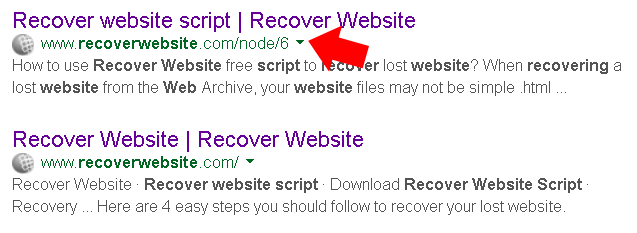
Step 3: Click on the opened "Cached" button
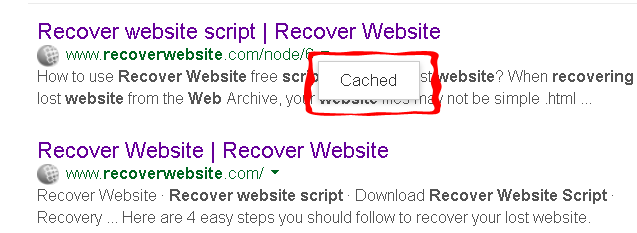
Step 4: Save the page (Ctrl+S)
Step 5: Open saved page using text editor (like Notepad++) and remove first 4 lines
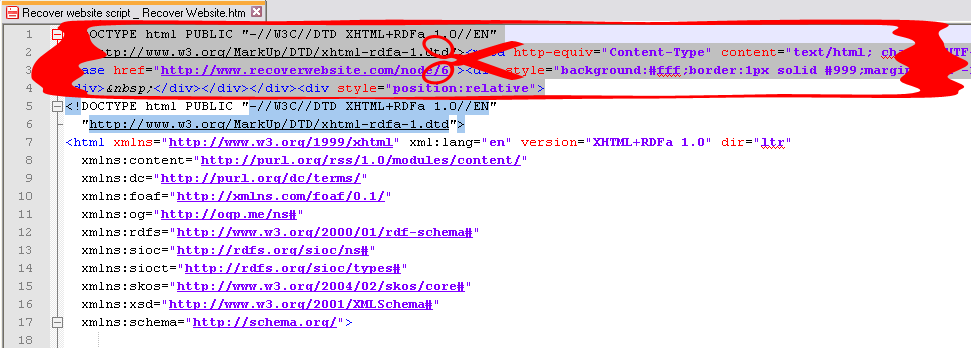
Step 6: Save the page.
